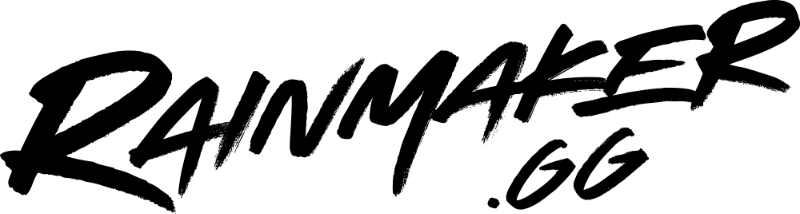We just added some long requested features to Lightstream Studio! Read on for the details.
Facebook Comments
See all of the Facebook reactions and comments from your live stream in Lightstream! Manage your stream all in one place – no need to have Facebook open in another window.
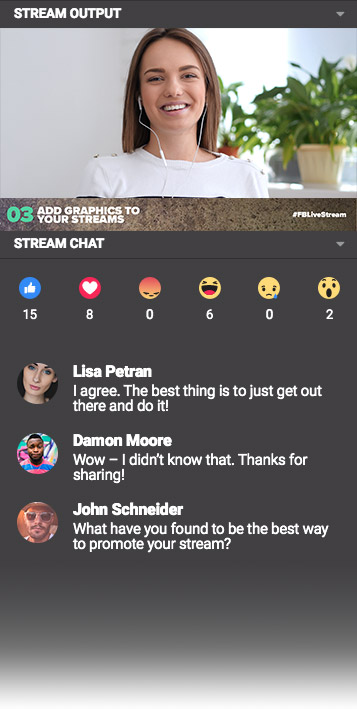
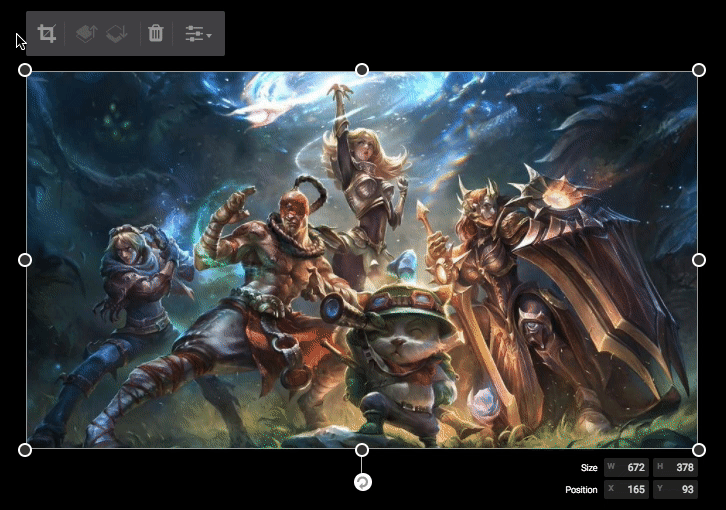
Cropping
The long awaited return of cropping! Slice up those cameras to fit your overlay or cut out a piece of your desktop screen share.
Image Slideshows
Showcase your sponsors, highlight some promotions, or share your social profiles. Image Slideshows let you create a rotating set of images with some fun animation options. We recommended using images that are the same aspect ratio for best presentation.
Learn more about Slideshows
Layer Coordinates
If you’re a design nerd like us, you have overlays that require precise positioning to make it all work. We’ve made it a snap to type in the exact size and position to get your layout pixel perfect. Look for it on the canvas just below any layer you have selected.
Bug Fixes & Details
- Green Room UI updates. We’ve cleaned up the entire process of inviting remote guests on your show.
- Swatted a few pesky bugs that popped up around webcams. Guest cameras not able to be added from the left panel, audio not loading for some users, and webcam renaming issues with default cameras.
- No more flying blind. Fixed a bug that prevented stream output preview from loading properly.
- Project hoarders rejoice! We found some users were unable to scroll down to see all of their projects.
- Cleaned up several quirks with our new RTMP destination feature, including: UI clean up, locating a missing icon, and making sure those stream keys stay hidden.
- Scene switching in the palm of your hand. Mobile remote control is now loading properly for all users.