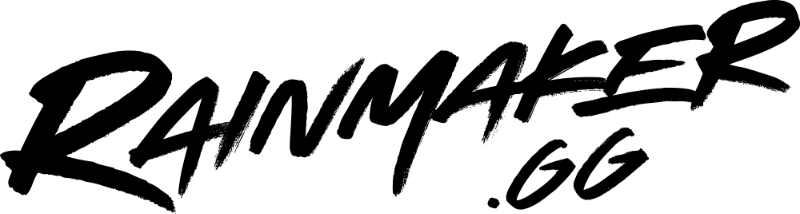We’re happy to announce that we’ve now empowered our users to stream to Facebook with just the click of a button. Now you can stream what you love right to your friends, family, or even fans of your own Facebook page. We’ve also added a brand new Audio Mixer to the interface that should make managing your audio even easier.

Stream to Facebook:
- Stream to your timeline or any business / fan page – you admin, you!
- Change your stream title and description right from our editor.

Audio Mixer Improvements:
- All new design is sleeker and provides more info about asset volumes that are in use.
- Relocated the audio mixer into the bottom left pane to keep it neat.
- An interface for deleting audio assets has now been added: are you sure you wanna do that?
- Assets accurately display whether they’re ready or activating now: no more guessing games.
- You’re now asked to choose an associated audio asset when adding any video asset.
- We let you know if you’re about to add a duplicate audio asset….because we love you.
- Added a “none” option for video assets: no longer need to mute the associated audio asset on your machine if you just wanted to display video only.


- Asset toolbar sometimes wouldn’t show up on certain scenes…NOT ANYMORE.
- Editor wouldn’t properly update if an asset was deleted while selecting a source…NOT ANYMORE.
- Sometimes duplicated assets would share the same volume, we’ve now made sure the evil twin won’t return. We won’t miss you.
- Resource panel now displays properly all the time.
- Changing transparency on a text asset does not break marquee now.
We’re now in open beta, get your stream started today.